Quick install
@chmpr/map-draw package install
Create basic point, line, and surface operations base package, overriding mapbox-gl-draw functionality relative to using ts+monorepo
@chmpr/map-draw download and install
sh
npm i @chmpr/map-drawsh
pnpm add @chmpr/map-drawsh
yarn add @chmpr/map-drawHow to use
1. Create a Mapdraw instance and pass in an instance map of mapbox-gl
ts
import mapboxgl from 'mapbox-gl';
import 'mapbox-gl/dist/mapbox-gl.css';
import { DrawLineString, DrawPoint, DrawPolygon, MapboxDraw } from '@chmpr/map-draw';
mapboxgl.accessToken =
'pk.eyJ1IjoidHVzaGFyLWZ1ZWxidWRkeSIsImEiOiJjbGIzYml6OWswY3EzM3dweDA1am82OGhqIn0.dQ99KMNUXLKu6MXi1VlwxA';
const map = new mapboxgl.Map({
container: 'map',
projection: { name: 'globe' },
style: 'mapbox://styles/mapbox/streets-v9',
zoom: 3,
});
//Create a Mapdraw instance
//isMeasure: true => add measure default:false
const mapDraw = new MapboxDraw({ map, isMeasure: true });2. plotted points
ts
const point = new DrawPoint();
mapDraw.changeMode(point);3. sketch lines
ts
const line = new DrawLineString();
mapDraw.changeMode(line);4. Draw a surface
ts
const polygon = new DrawPolygon();
mapDraw.changeMode(polygon);callback function
1. draw.create
Trigger a callback when feature creation is complete to return the current features array
ts
map.on('load', () => {
map.on('draw.create', e => {
console.log('create', e);
});
});2. draw.update
Trigger a callback when editing feature data to return to the current features array
ts
map.on('load', () => {
map.on('draw.update', e => {
console.log('update', e);
});
});Methods
1. setProperties
Overall setting attribute values
Note: You must select the corresponding points, lines and faces before modifying the attributes.
ts
const geo = mapDraw.setProperties({
'fill-color': 'red',
'fill-outline-color': '#000',
'fill-opacity': 1,
'line-color': 'blue',
'line-width': 10,
});
console.log(geo);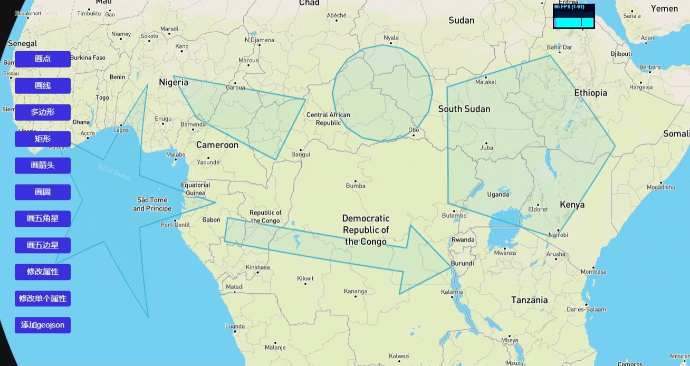
2. setProperty
Set individual attribute values
Note: You must select the corresponding points, lines and faces before modifying the attributes.
ts
const geo = mapDraw.setProperty('fill-color', 'green');
console.log(geo);3.getSelectedFeature
Get Selected Feature
ts
const Feature = mapDraw.getSelectedFeature();
console.log(Feature);4. getAllFeatures
get All Features
ts
const Features = mapDraw.getAllFeatures();
console.log(Features);5. addGeojson
add Geojson
ts
const geo = {
type: 'FeatureCollection',
features: [
{
type: 'Feature',
properties: {},
geometry: {
coordinates: [
[16.83593749999909, 29.458731185354324],
[61.484374999999176, 35.8178131586959],
],
type: 'LineString',
},
},
],
};
mapDraw.addGeojson(geo);6. deleteSelectedFeature
deleteSelectedFeature
ts
const Features = mapDraw.deleteSelectedFeature();
console.log(Features);